First you download this software installed here Bitvise SSH Client
After installing the software to run:
I have worked as following screen

Step 2

Step 3

After successful login, demonstrate proxy server is still active, but that is not enough, you need to install the proxy settings on your computer anymore, the new fake your ip.
In Control Panel> Internet Options and then turn as shown.




After installation is complete, then click click ok, ok, ok at 3 screen on the browser of your chrome was fake ip, anonymous access to the internet.
Then when you want to use the internet in a normal way without using a proxy, you exit the software, remove all the options of internet travel option. (Just on the LAN settings uncheck use a proxy server space for your LAN) is used normally.
For Firefox and you do the following: after login by ssh, the newspaper succeeded overtime as shown below for use with Firefox:


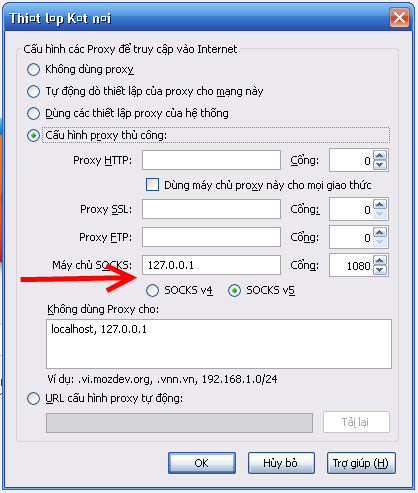
To obtain the proxy host alive you need to search on the net, the share of friends, here are some of my host and collected or used: you download the user by clicking on the load profile in ssh
when can i find proxies
ReplyDeletethanks